DOOGEE S98
DUAL SCREEN. DOUBLE FUN.

DOOGEE S98
DUAL SCREEN. DOUBLE FUN.

Smart Rear Display | MediaTek Helio G96 | 8GB+256GB Memory
20MP Night Vision Camera | 64MP Triple Rear Camera

Features Highlight

Features Highlight
Face ID

64MP
Triple Rear Camera

6.3" FHD+
Waterdrop Display

16MP
Front Camera

15W
Wireless Charging
Smart
Rear Display

IP68 | IP69k
MIL-STD-810G
6000mAh


20MP
Night Vision Camera

Side
Fingerprint
Sensor
NFC

8GB
+
256GB

Global Band

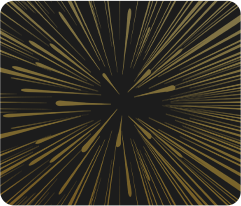
33W
Fast Charging

Custom button
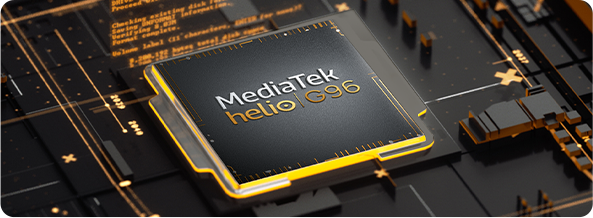
GLONASS | BeiDou
GPS | Galileo | AGPS

Watch the Video
" isfile="0">Smart rear display
A Unique and Sophisticated Design
Borrowing the spectacular rear display feature from its immediate predecessor, the S98 rear display comes in a circular shape. The smartwatch look is completed with a bezel and a display that allows for complete freedom of customization.

Snooze or cancel the
annoying alarms
Play, pause, skip, and back
to previous music
Fast and easy way to
check the time
Pick and cancel
incoming call
Get message notifications

Smooth & responsive
6.3” FHD + Display
with Corning® Gorilla® Glass
The 6.3” waterdrop display comes with an extra layer of Corning Gorilla Glass as protection from drops and
scratches. S98’s display also has an FHD+ resolution with a peak brightness of
480nits for a more immersive experience.
6.3”
Waterdrop Display
19 : 9
Aspect Ratio
16.7
Million Colors
1080*2340
High Resolution

Smooth & responsive
6.3” FHD + Display
with Corning® Gorilla® Glass
The 6.3” waterdrop display comes with an extra layer of Corning Gorilla Glass as protection from drops and scratches. S98’s display also has an FHD+ resolution with a peak brightness of 480nits for a more immersive experience.
6.3”
Waterdrop Display
19 : 9
Aspect Ratio
16.7
Million Colors
1080*2340
High Resolution
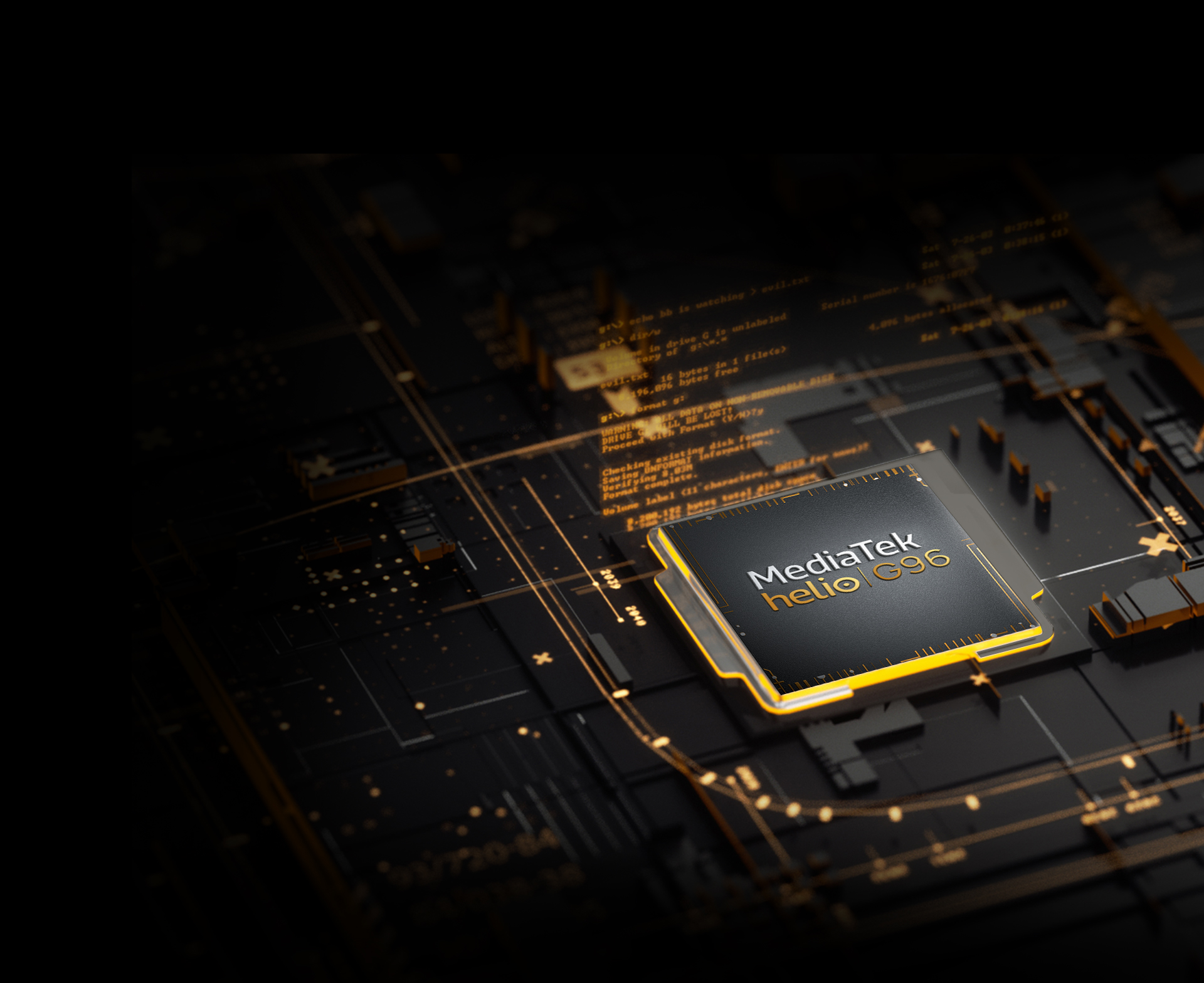
Beast-like performance
MediaTek Helio G96 Processor
Under the hood, MediaTek Helio G96, armed with 2 powerful ARM Cortex A76 and 6 A55 cores which clocks at 2.05GHz, works to deliver high-level performance. Gaming and graphics-intensive performances are handled flawlessly by the Arm Mali-G57 GPU on board.
Gaming elevated
" isfile="0">12nm
Process Tech
2.05 GHz
Clock Rate
Octa-core
Powerful Performance
Beast-like performance
MediaTek Helio G96 Processor
Under the hood, MediaTek Helio G96, armed with 2 powerful ARM Cortex A76 and 6 A55 cores which clocks at 2.05GHz, works to deliver high-level performance. Gaming and graphics-intensive performances are handled flawlessly by the Arm Mali-G57 GPU on board.
Gaming elevated
" isfile="0">12nm
Process Tech
2.05 GHz
Clock Rate
Octa-core
Powerful Performance
Seamless & reliable performance
8GB RAM + 256GB ROM
S98's 8GB RAM is partnered with turbo-charged storage to yield super fast and flawless performance. The 256GB storage onboard is expandable up to 512GB using a micro SD card.
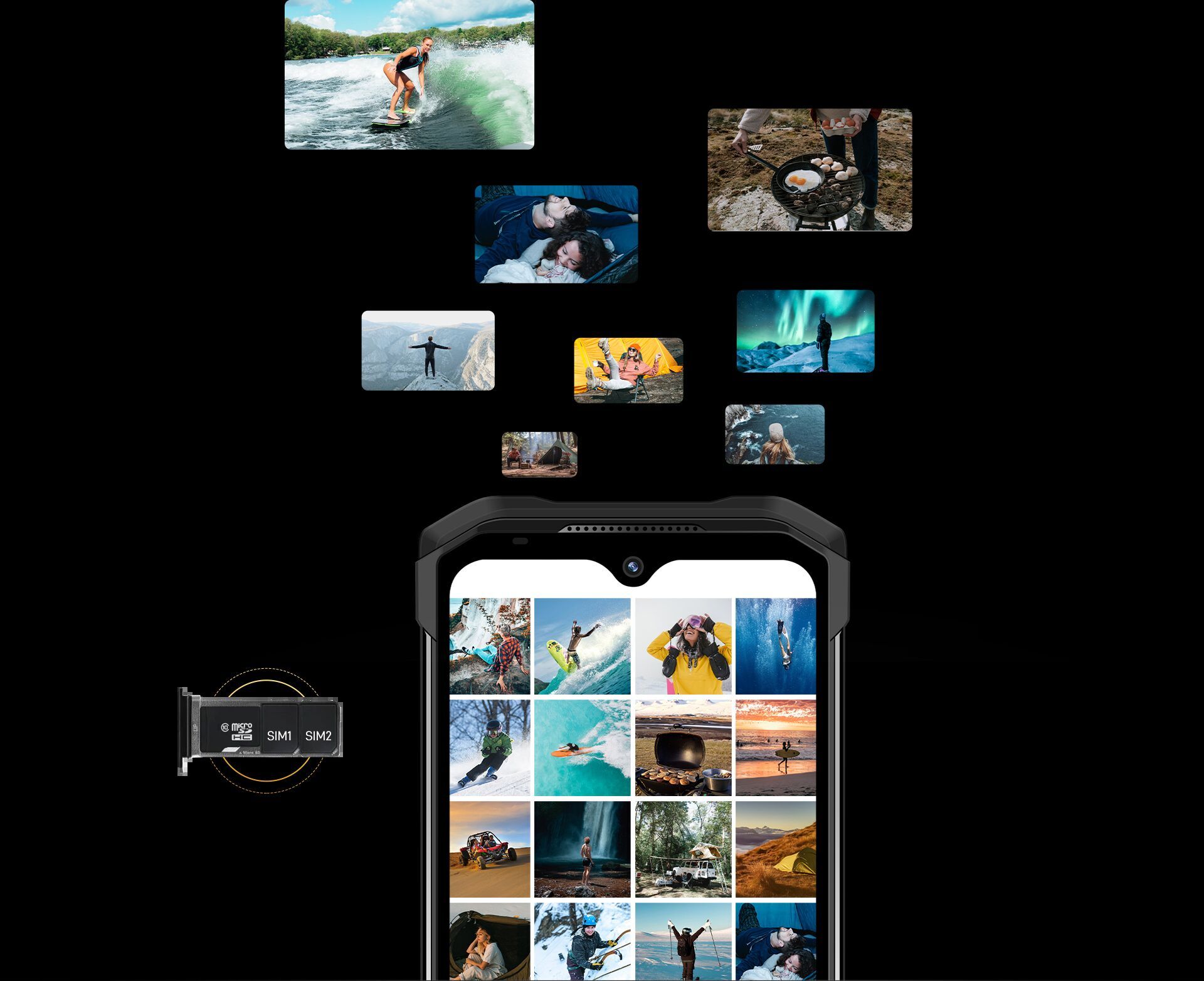

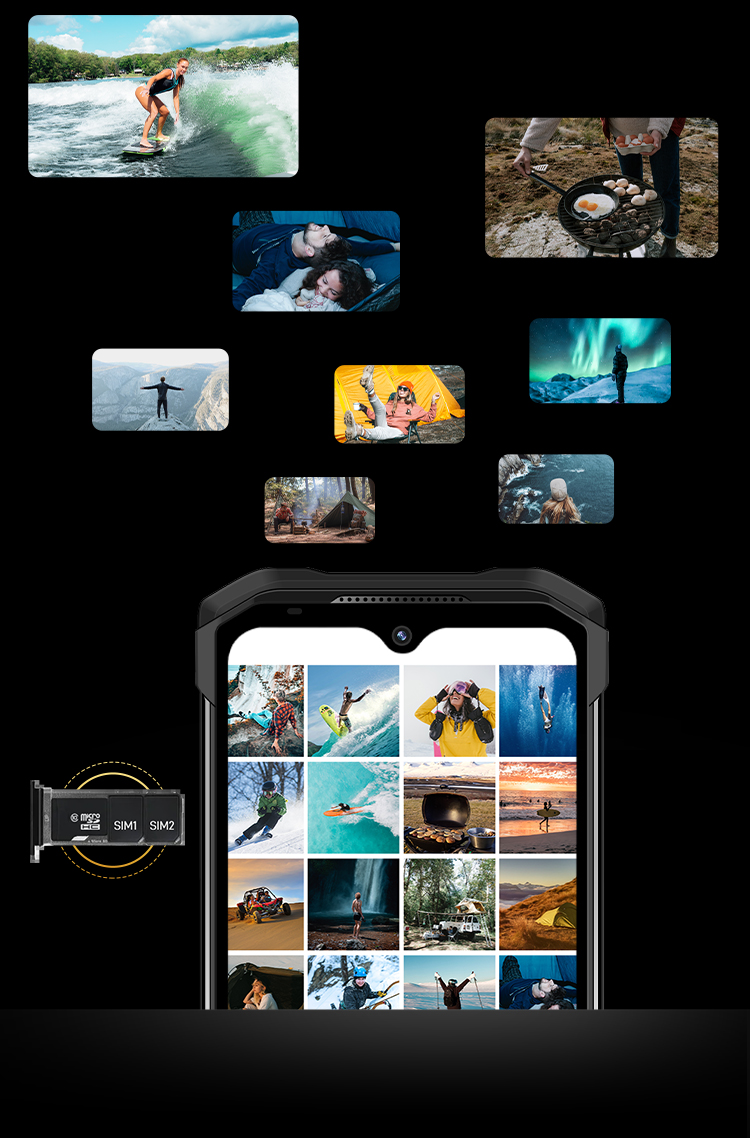
Android 12
Running on Android 12, S98 offers a more personal, and effortless experience. A new and fresh UI with the best security system designed for your safety and giving more control.


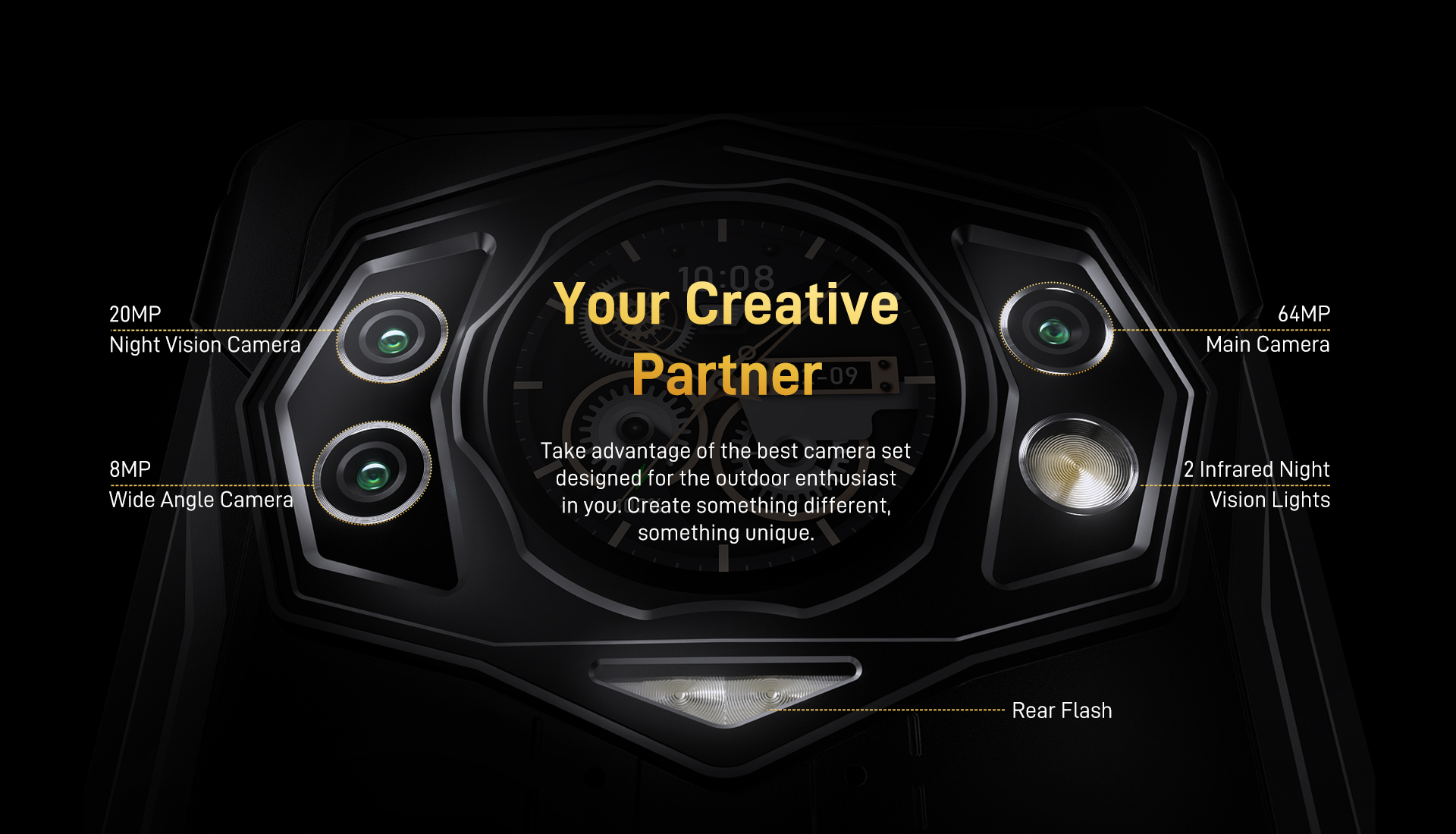
Your Creative Partner
Take advantage of the best camera set designed for the outdoor enthusiast in you. Create something different, something unique.
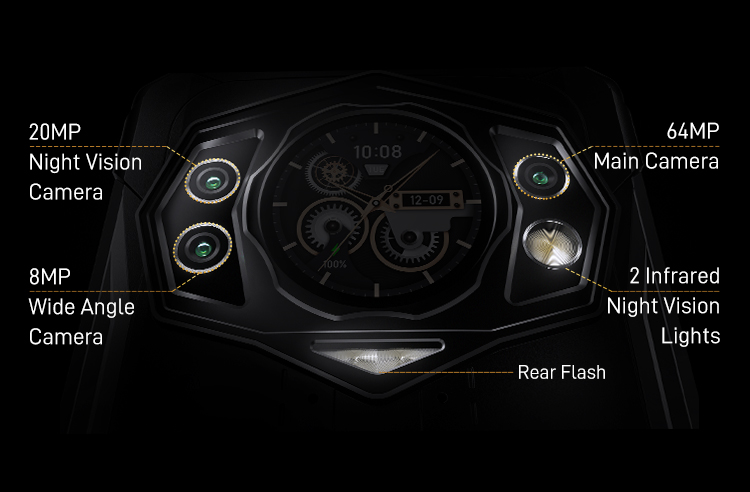
Outdoor Photography Standard
Seize the opportunity to freeze amazing moments with one of the best camera sets on rugged phones. The 3 rear camera setups are a 64MP main camera, 20MP night vision sensor, and an 8MP wide-angle camera.
64MP
pro-grade main camera
The main camera is a massive 64MP sensor. Back by a solid AI, it takes pictures with great color definition resulting in a perfect picture for your memories.


Eyes in the dark night
Armed with a SONY 20MP night vision sensor and 2 infrared light sources, S98 gives you vision in the dark of night.
FOV 130°
ultra-wide angle camera
Capture 130° of data in one click, the 8MP wide-angle camera allows you to capture a wider perspective.


16MP
Impressive selfie camera
S98 comes with a 16MP SAMSUNG selfie camera for brighter and better portraits. Beauty mode will enhance your selfies to a level that is immediately Instagram-ready.
Outdoor Photography Standard
Seize the opportunity to freeze amazing moments with one of the best camera sets on rugged phones. The 3 rear camera setups are a 64MP main camera, 20MP night vision sensor, and an 8MP wide-angle camera.
64MP
pro-grade main camera

The main camera is a massive 64MP sensor. Back by a solid AI, it takes pictures with great color definition resulting in a perfect picture for your memories.
Eyes in the dark night

Armed with a SONY 20MP night vision sensor and 2 infrared light sources, S98 gives you vision in the dark of night.
FOV 130°
ultra-wide angle camera

Capture 130° of data in one click, the 8MP wide-angle camera allows you to capture a wider perspective.
16MP
Impressive selfie camera

S98 comes with a 16MP SAMSUNG selfie camera for brighter and better portraits. Beauty mode will enhance your selfies to a level that is immediately Instagram-ready.
A Portable Power Tank
Stay connected for longer period with the massive 6000mAh battery. Enough juice to get you going for 2-3 days of active use depending on user habits.

432 Hours
Standby*
10 Hours
Gaming*
28 Hours
Calling*
10 Hours
Video Playback*
* Based on results from DOOGEE Lab tests.

33W Turbo Charge
The 33W is capable of tremendous charging speed. With advanced fast charging technology, the 6000mAh battery will be replenished in 2 hours*. If wires aren't your thing, DOOGEE S98 also supports 15W wireless charging.
* Based on results from DOOGEE Lab tests.
33W Turbo Charge
The 33W is capable of tremendous charging speed. With advanced fast charging technology, the 6000mAh battery will be replenished in 2 hours*. If wires aren't your thing, DOOGEE S98 also supports 15W wireless charging.

* Based on results from DOOGEE Lab tests.
Ultra-Rugged Appearance
Doogee S98 is truly built for the wild side of life, with a strong aluminum-alloy frame that has a rugged look and is rounded for a more comfortable grip.

Classic Black

Volcano Orange

Wine Red
Adventure-ready
IP68 | IP69K | MIL-STD-810G
The ultra-ruggedness of S98 is no coincidence, built by experts of the industry for the most demanding use. Drop-proof from a height of 1.5m, waterproof at a depth of 1.5m and protection from dust.
Explore bravely
" isfile="0">Adventure-ready
IP68 | IP69K | MIL-STD-810G
The ultra-ruggedness of S98 is no coincidence, built by experts of the industry for the most demanding use. Drop-proof from a height of 1.5m, waterproof at a depth of 1.5m and protection from dust.
Explore bravely
" isfile="0">Fingerprint Protection
Files on Doogee S98 are safe behind a fingerprint ID. Easy to reach and very responsive.
FINGERPRINT

0.19s
response time
Power Button
Fingerprint sensor
Custom Button
A Custom Shortcut To Your Favorite App
In our experience custom buttons have a lot of benefits. On factory floors, they are mostly customized as PTT buttons while wildlife lovers tend to customize them to turn on the torchlight. You might want it to open an app or take a screenshot, whatever it is you want to do, the custom button is happy to do it.


SOS


Compass

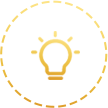
Outdoor Light

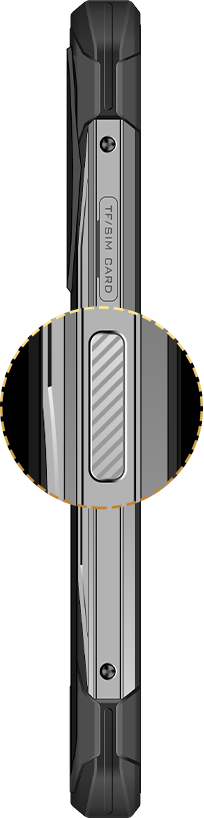


Emergency Contact


GPS


Height Measure
Custom Button
A Custom Shortcut To Your Favorite App
In our experience custom buttons have a lot of benefits. On factory floors, they are mostly customized as PTT buttons while wildlife lovers tend to customize them to turn on the torchlight. You might want it to open an app or take a screenshot, whatever it is you want to do, the custom button is happy to do it.


Find Locations With
Pinpoint Accuracy
Doogee S98’s support for 4 navigational satellites (GPS,
BeiDou, Galileo & GLONASS) ensures faster and more reliable
positioning even in the most remote parts of the world.

Glonass

GPS

BeiDou

Galileo
Find Locations With
Pinpoint Accuracy
Doogee S98’s support for 4 navigational satellites (GPS,
BeiDou, Galileo & GLONASS) ensures faster and more reliable
positioning even in the most remote parts of the world.

Making Payments Easier,
Faster and Safer
Support for NFC allows you to get more done with your smartphone.


Virtual Toolkit
The toolbag comes with valuable tools such as a
compass, torchlight and many more

Compass

Sound meter

Pic hanging

Gradienter

Height measure

Magnifer

Protractor

Plumb bob

Warning

Virtual Toolkit
The toolbag comes with valuable tools such as a
compass, torchlight and many more

Compass

Sound meter

Pic hanging

Gradienter

Height measure

Magnifer

Protractor

Plumb bob

Warning




























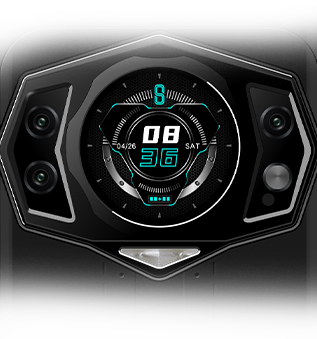




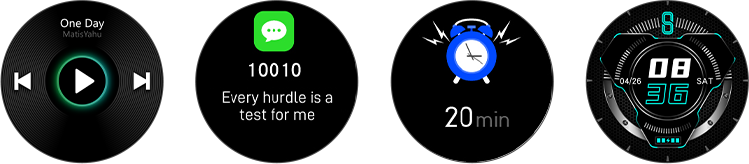


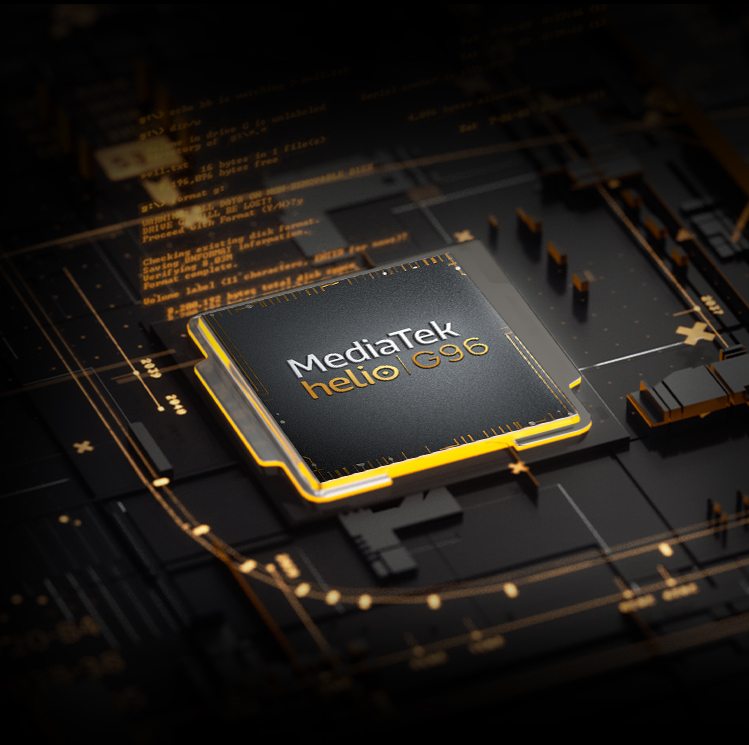









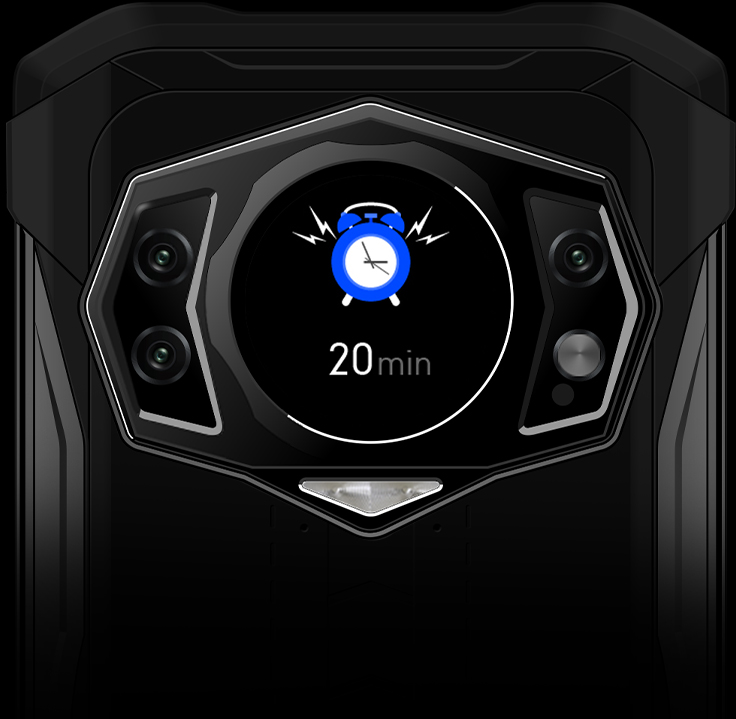








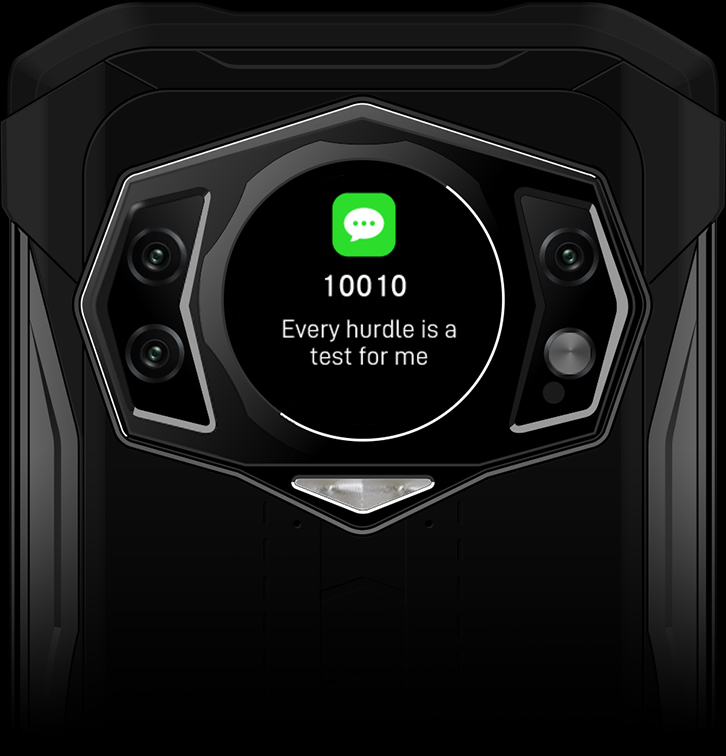



















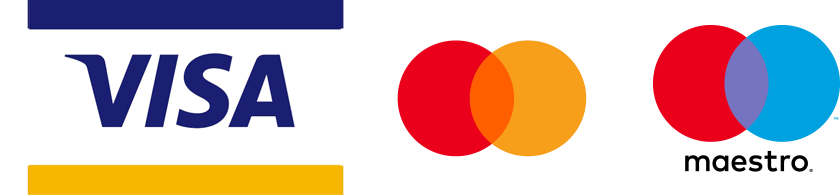


Smart Rear Display | MediaTek Helio G96 | 8GB+256GB Memory
20MP Night Vision Camera | 64MP Triple Rear Camera